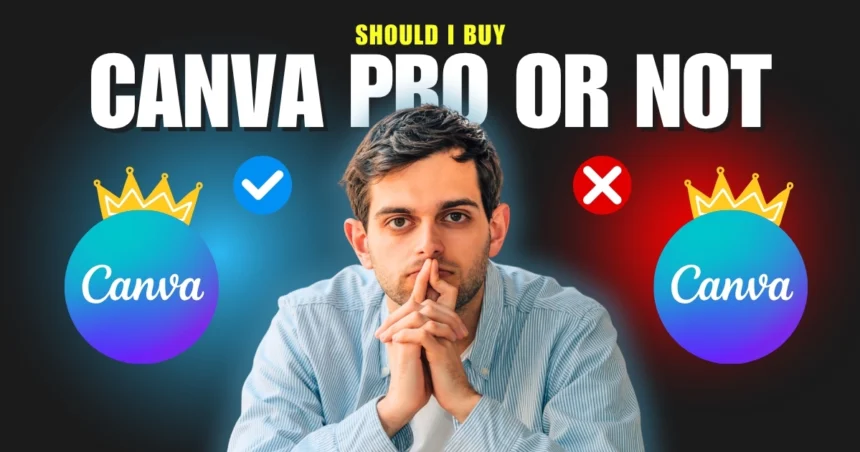Should I Buy Canva Pro or Not? This question must be coming to everyone’s mind. You will get to see this information in this article, and the confusion of whether to buy Canva Pro or not sitting in your mind will also be cleared. Nowadays, Artificial Intelligence (AI) can be seen everywhere. You will also find some amazing AI feature tools inside Canva Pro, which will take your editing to a high level, and you will be able to create great content within a very short time.
What is Canva?
Canva.com is a platform where you can design graphics by dragging and dropping. It provides you with the facility to create all types of graphic designs, animations, and documents. A person who does not know anything about graphic design can also create a great design in a few minutes by using drag and drop in Canva. Canva provides you with readymade templates of graphics and images, which you can edit and create your own new design.
Using Canva.com, you can do all the types of work given below.
- Social Media (YouTube Thumbnails, Instagram Post and Story Images, and Facebook Banners)
- Education (Presentations, Resume, Timetables & Event Posters)
- Business (Marketing Posters, Flyers, Logos, Branding Material, Business Cards, and Presentations)
- Invitation Cards
- Videos and Animations
- Website Graphics
- Advertisements
- Other
You can create all the types of graphics mentioned above; apart from this, you can create many more things by yourself. You can also create images from Pinterest easily. You can use Canva in these three ways: mobile app, web-based and desktop application is also available.
Canva.com provides you these 5 plans.
- Free Plan
- Canva Pro
- Canva Teams
- Enterprise
- Canva Education
You can purchase the plan according to your needs, you get limited things in the Canva free version. Most people prefer to buy Canva Pro, and today I am going to tell you whether you should buy Canva Pro or not. Below we will see what the differences are between Canva Pro and the Canva free version, based on that, you will get the answer to whether to buy it or not.
Canva Free vs. Canva Pro?
As the names suggest, Free and Pro, we will definitely not be able to use many of the free features. Let us know about both.
Canva Free Version: You can use Canva Free by creating your account, you will see many limitations in the free version. If you do not need many graphics, then you should use the free version only, its limited features are capable of doing your work. You can download the graphics in PDF, JPG, and PNG formats, but for better quality you will be asked to buy the pro version. In the Canva free version, you will get the following features for free.
- Canva Free gives you access to use 2M+ free templates.
- You can use approximately 4.5M+ graphics and photos for free on Canva.
- Download Files in Basic Quality (PDF, JPG, PNG, GIF & MP4)
- Basic Photo Editing Tools
- No Advanced AI Tools Support
- Up to 5 GB Free Cloud Storage
- Limited Fonts
Canva Pro: You will have to buy Canva Pro; currently the price of Canva Pro for 1 year is 4000 Rs in the market. You will get many features in Canva Pro, which will double your editing speed. It gives you powerful design tools and advanced AI features. See below what features you will get in Canva Pro. To buy Canva Pro, click here.
- Canva Pro gives you unlimited access to premium templates.
- You can use 140M+ graphics, photos, videos, and audios.
- 1000+ brand kits to manage your brand.
- Up to 1 TB Free Cloud Storage
- 25+ Advanced AI Tools
- We can schedule social media posts directly from Canva.
- Premium Fonts of English/Hindi/Marathi, and others.
- Remove Backgrounds in One Click & Magic Eraser.
There are many more features you will find in Canva Pro, we have just explored a few important features to show the difference between the Canva Free and Canva Pro versions.
Who should use Canva Pro?
You have to buy Canva Pro by paying money; hence, it is important to know about it as well and who should buy it and who should not buy it. If you are a graphics designer, photographer, promoter, brand ambassador, teacher, business owner, or marketing company, then you need to buy Canva Pro. If you need Canva occasionally for personal work, then you can do this work with Canva Free. So now you must know in which situation to buy Canva Pro and when not to.
Content Creators: Content creators can create everything they need for social media platforms with Canva Pro, such as YouTube thumbnails, blog posts, Instagram posts, Facebook posts, and more.
Photographer/Graphic Designer: Photographers/Graphic Designers can easily create invitation cards, flyers, photo editing, animated videos, and event social media posters with Canva Pro.
Small Startup: New startup companies that cannot afford to hire specialized graphic designers can get professional work done through Canva.
Education: For teachers who take classes or work in any organization, all their work will be done at low cost with the help of Canva.
Promoters/Marketing Company: Promoters and marketing companies can customize their promotion advertisements and marketing flyers and posters as per their requirements and do it themselves at low cost by just dragging and dropping the elements.
Frontend Developers/Bloggers: Frontend Developers and Bloggers can use Canva Pro to design all kinds of images and animated content for their website. Website logos, blog post images and much more can be done by developers without the help of a graphics designer.
Students: Students can create school or college projects, presentations and lots of study material using Canva’s free and pro versions.
Others: Apart from all these, many more things can be done with Canva Pro. Every user has a different wish, and with the help of Canva, the user can bring that idea into reality.
What are the amazing AI (artificial intelligence) features of Canva Pro?
Although Canva provides you with 25+ AI tools in the pro version, each AI tool has different features; here you will get to see the details of important AI features which are mostly used in Canva Pro.
- Remove Background in a Click: When you import any image into your design, you will see this background removal AI feature. When you click on the image, you will see the tools above; next to the edit option, you will see the “BG Remover” AI Tool. As soon as you click on the “BG Remover” option, this tool will erase the background of your image within a few seconds. Keep in mind that you will get this AI feature only in the Canva Pro version.
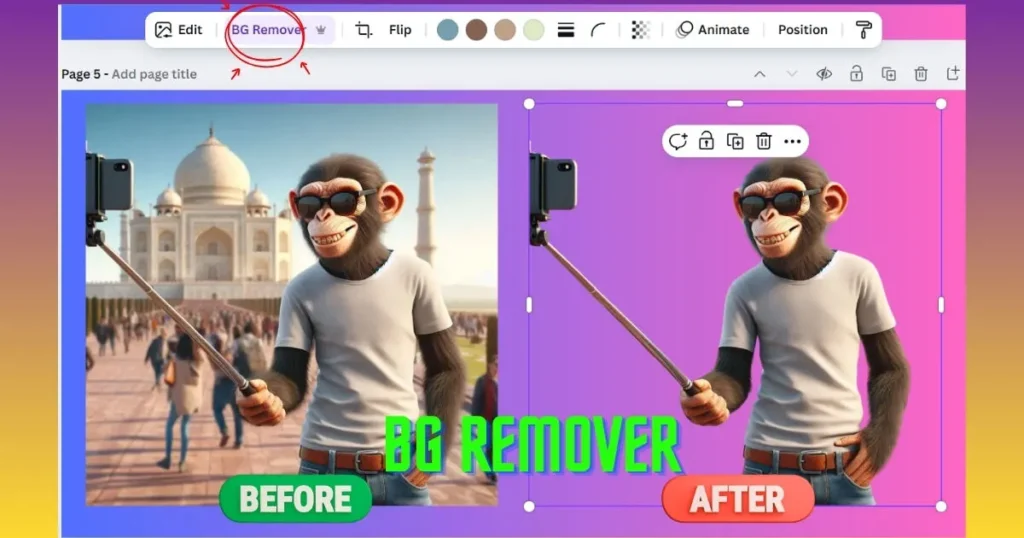
- BG Generator: The BG Generator AI tool creates multiple background images of your design with the help of AI. Here you just have to write the prompt about the type of background image you want. You can write this prompt yourself or you can get it written through ChatGPT. To use the BG Generator AI Tool in Canva, click on any image; you will see tools above and then you have to follow this path. Edit>Magic Studio>BG Generator. After clicking on the tool, generate an image by giving a prompt.

- Magic Eraser: With the help of the Magic Eraser AI tool, you can remove anything from the design, and after removing this thing, AI manages your background, and it does not look as if anything has been removed from the design. To use Magic Eraser in Canva, follow this path: after clicking on the image from which you want to remove something, you will see some editing tools above; then follow this path: Edit>Magic Studio>Magic Eraser. After erasing the image with the brush and then clicking on the “Erase Button”, that part gets removed from the image.
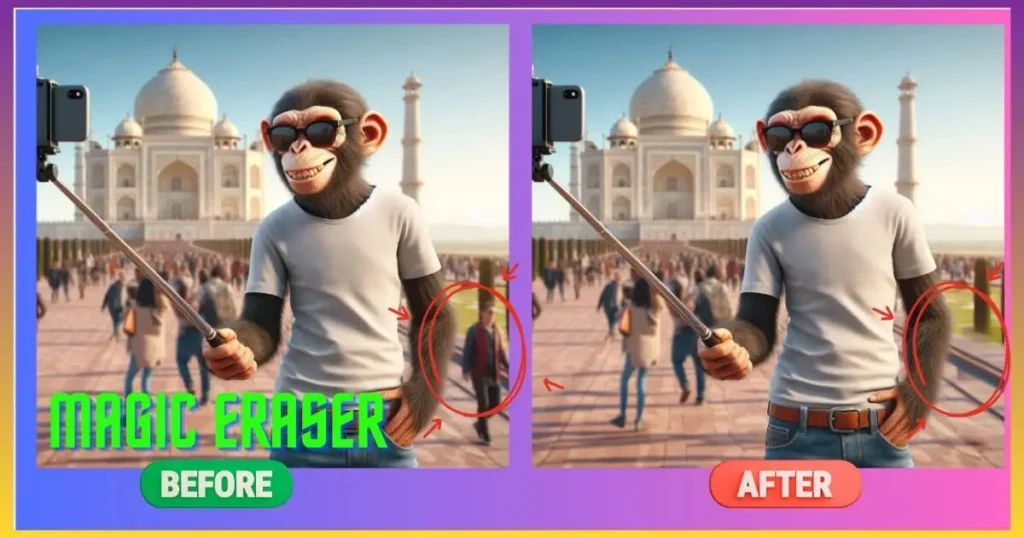
- Magic Grab: With the help of the Magic Grab AI tool, you can make any part of the image an individual object and move it anywhere. This is useful only when you use any pre-created image in your design and you need to move some parts of that image. You can use the Magic Grab AI Tool in Canva by following this path. Edit>Magic Studio>Magic Grab. After drawing on the part you want to make movable and clicking on “Grab Button“, that part will become movable.
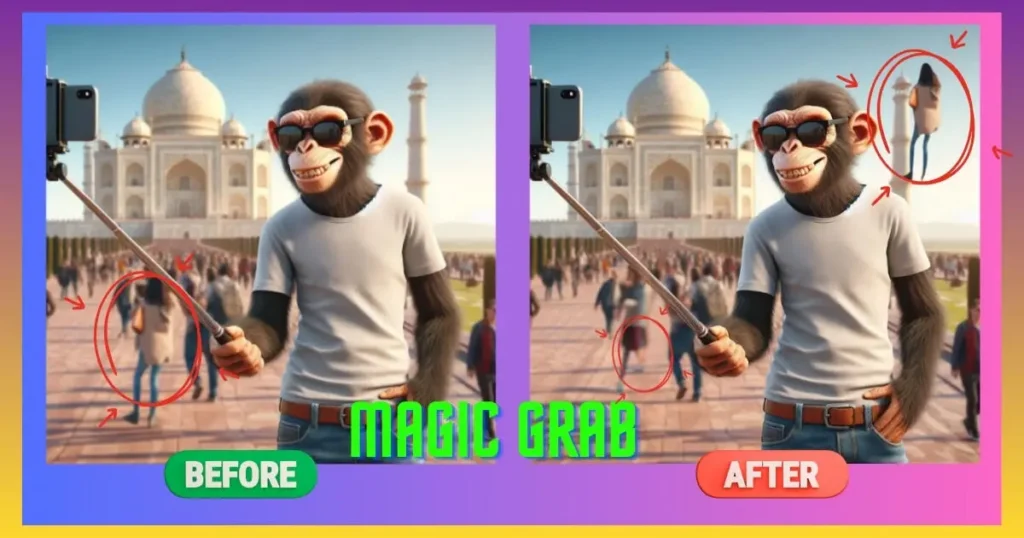
List of AI Tools Available in Canva Pro
- Grab Text
- Magic Expand
- Magic Media
- Magic Animate
- Magic Design
- Magic Edit
- Magic Morph
- Magic Write
- Beat Sync
- Instant Presentation
- Magic Switch
- Translate
- Magic Charts
- Magic Insights
- Magic Formulas
- One Design
- Canva AI Assistant
- AI Photo Editor
- Google Veo 3
- Canva Sheets
Who are the competitors of Canva in the market?
Canva is such a platform where you can do all kinds of work in one place. But one problem is that if everything is available in one place, then there will be some shortcomings, so the competitors are ready to fill up for these shortcomings. So, for this reason, some competitors of Canva are also available in the market, which provide more features than the features of Canva.
List of Canva’s competitors in 2025
- Adobe Express
- Piktochart
- Visme
- Stencil
- VistaCreate
- Snappa
- BeFunky
Adobe Express: You must know that Adobe is a very big company and many of its products are very famous all over the world like Adobe Photoshop, Adobe Premiere Pro, After Effects and Lightroom. And if you look at the interface of Adobe Express, it is almost similar to these applications. Those who work on these Adobe applications will not face much difficulty in using it.
- You do not get to see many features of PDF editing in Canva, but Adobe’s advanced PDF editing tools are capable of modifying PDFs.
- Canva offers you more AI tools than Adobe.
- Canva has a simpler user interface than Adobe Express.
- Canva has a huge library, so you’ll find more stock photos, videos, and animations here.
- Adobe Express offers you more advanced video editing options.
- Talking about the price, the Canva Pro version will be cheaper than Adobe Express Premium.
Piktochart: Piktochart is mostly used for data visualization, report generation and creating strong infographics, which in simple terms means presenting data through images in different forms.
- Compared to Canva, Piktochart gives you more advanced charts, graphs and import options.
- In Canva you can also do video editing and animate images. These features are not available in Piktochart.
- Canva has a large library so you can use more templates for free. You will get limited templates in Piktochart.
- The monthly price of the pro versions of both is almost the same, but apart from data visualizations, you can do many other things in Canva Pro, which you will not be able to do in Piktochart.
Is it possible to download the cracked version of Canva?
First of all, it is not possible to download the cracked version of Canva. The reason is that Canva is an online application that stores all the edited files online in the cloud, and we can download them later. This platform does not provide any offline option, so it is not possible to hack or crack it. We have to log in to our Canva account first, and only after that can we do editing.
You will see many people in the market who promise to provide Canva Pro at a low price or promise to provide the cracked version of Canva Pro, so first of all, be cautious of such people. I hope you have got all the information regarding the Download Canva Pro Cracked Version.