BP210P Practical 3 (B. Pharm Second Semester): Retrieve the Information of a Drug and Its Adverse Effects Using Online Tools. This is the 3rd practical of Computer Applications in Pharmacy. The practical subject code is BP210P, and the theory subject code is BP205T. This is decided by the Pharmacy Council of India, located in New Delhi.
The motivation behind this practical is to help B. Pharmacy students easily gain information about drugs. In this practical, students are taught about websites that provide drug information. Please note that students require internet access to complete this practical. This practical is quite simple, but you’ll need to know what to write in the B. Pharm first-year practical exam. Learn about this in detail.
BP210P Practical 2 – Create an HTML Page to Show Personal Information
BP210P Practical 3 Solution
Step 1: First of all, you have to visit the website that provides information about drugs.
Step 2: After visiting the website, search for the name of any drug, for example, paracetamol.
Step 3: Then you have to get the information about the drug, like general information of the drug, form of the drug and the side effects of that drug.
Step 4: Keeping this information in mind, you must write your answer sheet stepwise with a pen in your practical exam. Read the full details of these steps below.
BP210P Practical 3 – Which are the online tools to get information about drugs and their adverse effects?
Step 1: There is are variety of online tools available for getting the information on drugs and their adverse effects. The following 3 websites are mostly used by pharmacy students to get information about drugs, and all these websites are also called pharmacy drug databases.
How to retrieve the information on the required drug?
Step 2: To get information about any drug, first of all, you have to go to any of the websites mentioned above and search for that drug and get information. You should keep this information in mind and write it in the BP210P practical exam. However, keep in mind that among all the information, you should only write about topics such as general information about the drug, the form of the drug, and the side effects of the drug.
- Visit any one of the three websites listed above. I’m going to use rxlist.com here.
- Once the website opens, you’ll see a search option on the top right.
- Enter the name of any drug in the search bar. For example, I’ll search for “Amoxicillin“
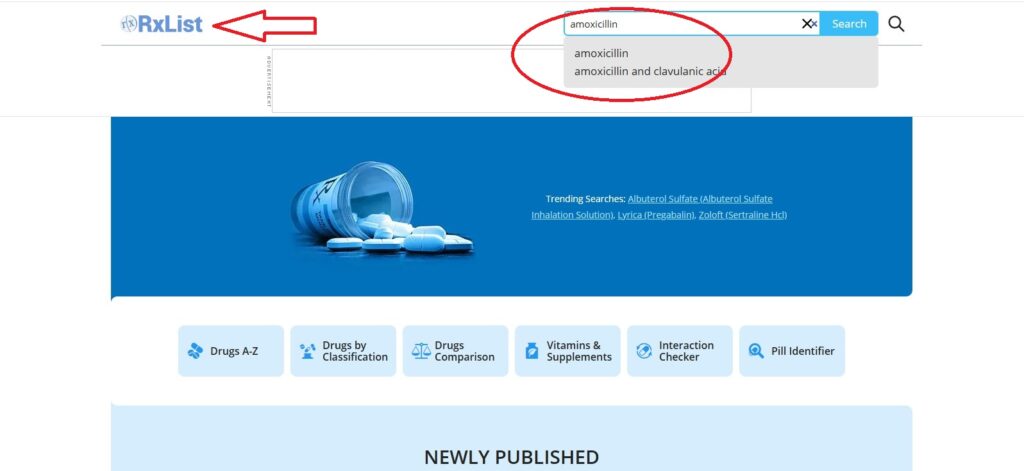
- After searching, all the information about that drug will be in front of you.
- But you have to write in the exam only the points given below.
Information about Amoxicillin obtained using the Online Tool – rxlist.com
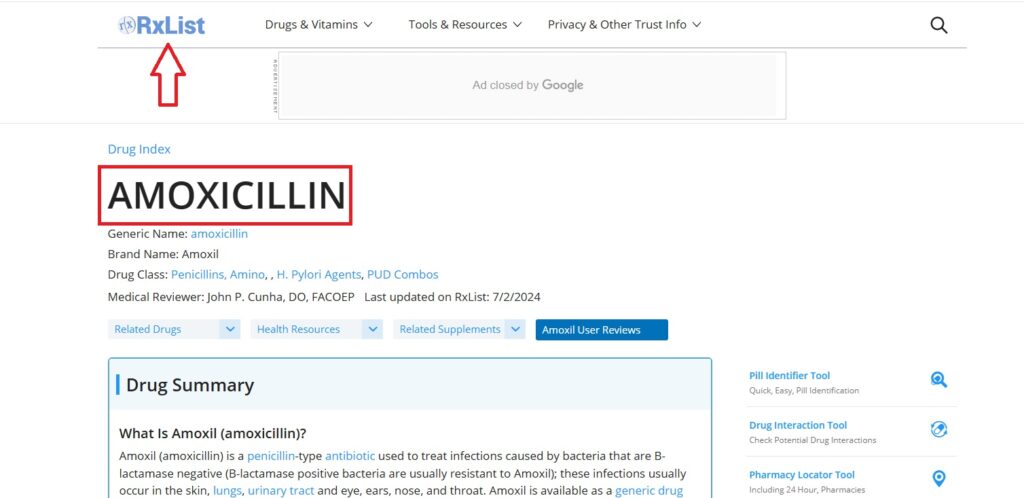
Whatever drug you search for, you have to write these 3 points about that drug.
General Information
Amoxicillin is a penicillin antibiotic that fights bacteria. Amoxicillin is used to treat many different types of infection caused by bacteria, such as tonsillitis, bronchitis, pneumonia, gonorrhoea, and infections of the ear, nose, throat, skin, or urinary tract.
Form of a Drug
- Tablets: 500 mg, 875 mg. Each tablet contains 500 mg or 875 mg amoxicillin as the trihydrate. Each film-coated, capsule-shaped, pink tablet is debossed with AMOXIL centered over 500 or 875, respectively. The 875mg tablet is scored on the reverse side.
For - Oral Suspension: 200 mg/5 mL, 400 mg/5 mL. Each 5 mL of reconstituted bubble-gum-flavored suspension contains 200 mg or 400 mg amoxicillin as the trihydrate.
- Chewable Tablets: 125 mg – Each 125 mg cherry-banana-peppermint flavored tablet contains 125 mg of amoxicillin as the trihydrate. Each pale pink, oval tablet is imprinted with AMOXIL on one side and 125 on the other.
200 mg – Each 200 mg cherry-banana-peppermint flavored tablet contains 200 mg of amoxicillin as the trihydrate. Each pale pink, round, convex tablet is imprinted with AMOXIL and 200 along the edge of 1 side.
250 mg – Each 250 mg cherry-banana-peppermint flavored tablet contains 250 mg of amoxicillin as the trihydrate. Each pale pink, oval tablet is imprinted with AMOXIL on one side and 250 on the other.
400 mg – Each 400 mg cherry-banana-peppermint flavored tablet contains 400 mg of amoxicillin as the trihydrate. Each pale pink, round, convex tablet is imprinted with AMOXIL and 400 along the edge of 1 side.
Side Effects
Along with its needed effects, amoxicillin may cause some unwanted effects. Although not all of these side effects may occur, if they do occur, they may need medical attention.
Check with your doctor immediately if any of the following side effects occur while taking amoxicillin:
- Abdominal or stomach cramps or tenderness
- back, leg, or stomach pains
- feeling of discomfort
- black, tarry stools
- bleeding gums
- blistering, peeling, or loosening of the skin
- bloating
- fever
- blood in the urine
- bloody nose
- chest pain
- chills
- clay-colored stools
- general body swelling
- cough
- dark urine
- diarrhoea
- diarrhoea, watery and severe, which may also be bloody
- difficulty with breathing
- difficulty with swallowing
- dizziness
- fast heart
BP210P Practical 1 – Design a Questionnaire Using a Word Processing Package
So, by following these steps, you can write BP210P practical 3 for Computer Applications in Pharmacy. You can also explain the information briefly, so was it in Practical 3.








